There’s a lot of different and great ways you can market your game, but Facebook ads for games can deliver results quickly with a good level of control. Whether you’re looking to build your community, get wishlists or anything else to reach your indie game marketing goals, Facebook ads for games are a quick way to achieve this.
However, there’s a lot more to getting results than just setting up a Facebook ads account and running a campaign.
From my years of experience with running Facebook ads for indie games, I thought it would be helpful to share on a high level what Facebook ads for games are, how to use them and ways they can be really effective for marketing your game.
We’re addressing a lot of questions you probably have about how to market your game with Facebook ads. Below is a guide to what we’ll be covering.
Why are Facebook Ads for Games Good for Promotion?
When to Use Facebook Ads to Market Your Game?
How to Setup Facebook Ads for Games?
How to Choose a Campaign Objective For Your Game Promotion?
What’s the Right Targeting for Your Indie Game?
Do You Need a Facebook Pixel to Market Your Game?
How to Effectively Track Your Facebook Game Ads?
What Kind of Media Should You Use For Game Ads?
What Kind of Ads Should You Use For Game Promotion?
How Facebook Ads Help Market Indie Games?
Should You Use Facebook Ads to Market Your Game?
What are Facebook Ads?
In a nutshell, Facebook ads are like promoted posts that display on Facebook users’ feeds. Ads can even show in other places like Facebook messenger, Instagram, or even other websites.
Typically ads consist of:
- Creative: an image or video
- Messaging: text that describes your game
- A call to action: what action you want people to take with the ad
- Destination Link: Where you want people to go when they click on the ad

Just a simple example of what a Facebook video game ad looks like!
There are lots of different ad types, but here’s an example that shows all the main things mentioned above.
As you can see, the ad pretty much looks like a post, just a little bit different. One of the main things all ads will have in common though, despite the format is the “sponsored” text right below the Facebook page icon.
Why are Facebook Ads for Games Good for Promotion?
One of the main things that Facebook ads are really good at is getting in front of your ideal audience. While there are lots of other good paid platforms solutions, Facebook’s between the targeting features is still one of the best places to really hone in on your ideal audience.
Whether you’re using a targeting list based on game types or similar titles, or using advanced or custom audience options, Facebook offers a great way to get in front of people that are very likely to engage with your game at nearly any stage of development.
We’ll dive a little deeper into how Facebook ads can meet specific goals you may have during development, but first, we wanted to discuss when and if you should use Facebook to market your game.
When To Use Facebook Ads to Market Your Game?
Now that we have a pretty clear idea on why Facebook are good to market your game, knowing if and when to run game ads is just as important. Here are the key main points you need to consider if you plan on running any ads for your game.
What’s your game’s price point?
Regardless of where you are in your development cycle, at some point, you’re going to sell your game. Before you even think about using ads to market your game, you need to know what your game’s price point is so you can determine if your ads will be profitable or not.
If you plan on selling your game for more than $20 or have a crowdfunding campaign and anticipate the average pledge amount to be $20 or more, then it’s worth considering using ads to market your game.
Anything less than that and you’ll risk breaking even or worst-case scenario, not getting a return on investment (ROI).
What’s the right budget for my Facebook game ads?
The first thing you need to address is your budget. You can set budgets as low as $5 a day to test the waters, but if you want your campaigns to be effective, you really should look at a $500 budget within a four-week period of time which gives you at least $15 a day.
What game marketing goals should I set for my ads?
Next, you need to determine your main goals. Are you looking to increase wishlists, build your community, help with your Kickstarter pre-launch or increase game sales? Each of those goals and others will dictate how you set up your campaign.
How to Set Up Facebook Ads for Games?
Setting up your Facebook ads can be a bit of a process, but to get started I provided a simplified list to serve as a guide.
- Create a Facebook user account if you don’t have one already.
- Create a Facebook business page for your studio.
- Create a business manager account by visiting https://business.facebook.com/
- Go to Ads manager and create a new campaign.
- In your campaign, start choosing your targeting in your adset.
- Within your adset, start creating your ads.
- Review your campaigns, add payment and set your campaigns live!
After step 3, you may find yourself in Facebook’s Business Suite. It’s a relatively new dashboard that connects all of your Facebook products to one place. This is helpful as using this interface makes it easier to see notifications or get to your ads. From here, you’re going to want to go to your business manager to set up your ads.
Now that is all set, you’re ready to start building some campaigns! But before you jump and follow the remaining steps too quickly, let’s go over the importance of how to choose your campaign.
How to Choose a Campaign Objective for Your Game Promotion?
When you set up your ad campaign objectives for your game, you have a lot of different options to choose from. For indie game developers that are marketing their own game, I would highly suggest you focus on two main objectives; traffic or conversions.
Traffic is fairly self-explanatory, as this objective focuses on serving your ads to people who are likely to click on the link to your ad, getting as much traffic as possible to your landing page.
The conversion objective can differ, and typically requires some additional setup with either a Facebook Pixel for Facebook SDK for apps to help to capture information like an email sign up for your mailing list or in-app actions. We’ll talk about the Facebook pixel and SDK a little more in a moment.
Choosing either of these objectives will vary based on your goal or campaign’s focus. For example, if you’re going to focus on increasing Steam wishlists, then you’ll want a traffic objective.
Once you have decided on a campaign objective, the next step is to create an adset, and this is where you will set your targeting.
What’s the Right Targeting for Your Indie Game?
This is where the fun starts and realizing how important it is to know your audience. The right targeting for every game can be different, so the more information you have on your audience, the better your targeting will be.
If you’re just starting out, you’ll likely want to target new people not familiar with your game. You’ll also probably want to use interest-based groups that Facebook offers. This usually consists of different genres of games and similar titles. In some cases, you may want to layer your targeting with other interests that further narrow down your ideal audience.
You’ll also want to be somewhat broad and not too specific so Facebook has a good enough of audience pool size to work with when trying to deliver the results you want.

Basically, anything in the middle is the sweet spot!
When you’re setting up your targeting using interests, it’s important to do a little research and keep an open mind. Sometimes an interest group may seem relative but could be targeting a completely different audience.

Be careful with targeting audiences that seem relative but may be too broad.
There may even be instances where your game art style or themes relate to other known and popular shows, films or other interests. Being mindful of those options can also help expand your audience size while being more focused.
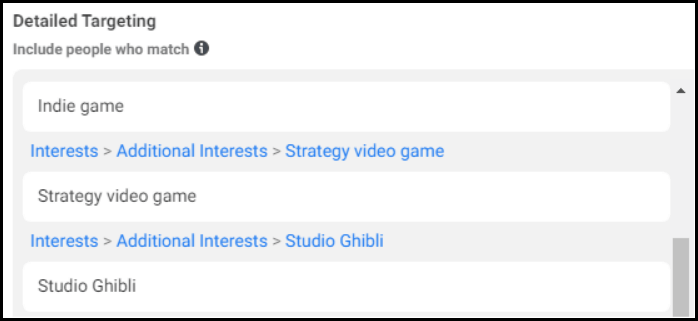
Make sure to sometimes think outside of the box to better hone in on your ideal audience.
Another type and very powerful form of targeting is custom and lookalike (LAL) audiences.
What Are Custom Audiences?
Custom audiences are audiences that you created yourself. These could be interest groups you put together, but I usually associate custom audiences with anyone who visited your website, signed up for your email list or any number of similar actions people took on your website.
The way you can get a majority of this information is by having your Facebook Pixel installed on your website (or SDK for mobile apps).
With custom audiences made up of people who have engaged with you in some way, you can either remarket to those audiences to drive players further in your funnel or create Lookalike audiences.
What are LookAlike (LAL) audiences?
LAL audiences are simply audiences based on custom audiences. One of the most powerful ways to use a lookalike audience is to create one based on a list of your email subscribers. What this does is create an audience that matches similar characteristics of your mailing list.
Basically, it creates an audience of people who like games like yours and are likely to sign up for email lists.
Do You Need a Facebook Pixel to Market Your Game?
The short answer is no, you don’t. However, a better approach to address this is by asking “what’s the best way to get in front of my ideal audience?”
In the last paragraph, we mentioned the importance of really knowing your audience. Having the Facebook pixel (or SDK) set up is not just a great way to get to know your audience, but understand how they behave.
The user information the Facebook pixel and SDK collect is also extremely valuable for your campaign. This data lets Facebook better optimize your campaign performance based on the user data collected.
A great example of how this works is whenever someone signs up for your mailing list, that information can immediately pass back to the ad campaign, letting Facebook make optimizations on the fly to get more results like that. It also helps provide other valuable insights such as your cost per acquisition or cost per lead.
If you’re not passing that information back, the system will be using its “best guess” as opposed to actual data to make its decisions. So when you’re asking yourself “what’s the best way to get in front of my ideal audience?” Would you rather use your best guest or actual data?
So while you don’t need a Facebook pixel or SDK to get good targeting, you’ll likely need it if you want to get great targeting.
How to Effectively Track Your Facebook Game Ads?
When talking about the bottom line or specifically attribution, you need to be confident in tracking the results your campaigns generate. Again, tracking this goes back to your goals and objectives, but it goes a little bit further too.
Facebook Pixel
Having your Facebook pixel setup helps a lot with tracking your CPA (cost per acquisition) or CPL (cost per lead) if you’re focused on conversions. These are basically your bottom-line metrics and with the pixel in place, you can see that data in line with the rest of your campaign results.
This works great if you have a campaign that’s sending traffic to your website and are collecting email signups or selling your game on your website. But, it’s not very helpful if you’re sending traffic to Steam or other third-party websites.
Facebook SDK
Installing Facebook’s SDK is for mobile apps, and is essential if you want to get helpful information such as downloads, installs, and other in-app events that your campaign has contributed to.
It’s highly recommended if you’re running any ads to your mobile app, that you have the SDK installed and the desired events set up to see if you’re getting a return on your investment.
Tracking Parameters on Ads
Regardless if you’re tracking with your Facebook pixel or not, you always want to set up tracking parameters on your ads. This is what will give you complete clarity in how things are performing, especially if you’re using third-party sites like Steam or Kickstarter.
Tracking parameters are basically identifiers to let you know the source, campaign, and other information associated with the traffic that’s going to your site. Below is an example.
www.website.com/?utm_source=Facebook&utm_medium=Ads&utm_campaign=campaignname&utm_content=Ad3

Facebook has its own UTM parameter builder to make this easier for you!
Facebook allows you to use UTM parameters. Not too long ago, Steam lets you track UTM parameters so you have a better idea of your marketing efforts to your steam page and if they generated wishlists or sales.
What Kind of Media Should You Use for Your Facebook Game Ads?
Basically, the type of media you would want to use would be images and videos. While straightforward, you still need to put the same amount of effort into your creative as you had done with making your Steam pages.
If using screenshots or video clips, make sure they are the best representations of your game possible. Generally speaking for video content, you’ll probably want to use a trailer. If you do, just make sure you have a great game trailer.
When choosing creative, you need to make sure your media says everything it needs to without words. What I mean by this is making sure your imagery has visual context.

This image is a great example of visual context. It gives a clear idea of what the game may be about.
Visual context is something that can clearly convey what is going on in the imagery alone. This is so important because having creative that provides this sense of clarity just makes it that much easier for you to communicate your message.
Failing to do this can cause unnecessary friction which means fewer people clicking on your ads. The fewer people that click on your ad usually means your campaign won’t perform well.
What Kind of Ads Should You Use for Your Game Promotion?
Like campaign objectives, there are a lot of different types of ads too, and each has a specific purpose. On top of that, format, functionality and creative type are all important factors as well. To make this simpler, I provided some guidance on what formats to consider and see which ones work best for your goals.
Please note, there are a lot of factors and variables that can affect your results, so it’s important to really know and understand the ad format, your targeting, campaign objectives and most importantly, your audience!
Image and Video Ads
In essence, I have found these ad types to be the most successful with the campaigns I have managed and would encourage you to use, especially if starting out. These ads have the same structure I mentioned at the beginning of this article and a variety of them can be created fairly easily.
Typically, I have seen video formats perform best in the 1.91:1 format where image formats are better in the 1:1 format.
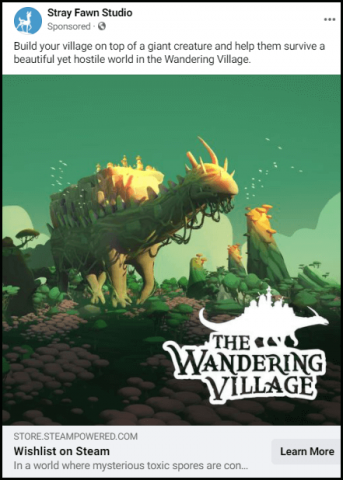
This is an example of a 1:1 format image ad.
When I say “perform better” in most cases I’m referring to the focus result or desired action you’ll want people to take.
Carousel Ads
Carousel ads showcase a main image and then several other images that users can slide through, creating a slideshow. While they can be more engaging, I typically don’t use them that often.
One of the main reasons is that creating really good screenshots or creative of your game can take a lot of work depending how many images you want for each ad.
For the amount of effort, I feel using a single image can still have the same impact and allow you to better test images and know which ones perform better. In addition to that, they aren’t as immersive as Collection Ads if you’re catering more to mobile users.
We’ll talk more about the importance of mobile and desktop users in a moment, but for carousel ads, they’re worth testing if you have some time and flexibility in your budget.
Collection Ads
A little similar to carousel ads, I have become a big fan of this format. This ad type looks like a regular image (or video) ad, but then when you click on it, the ad expands the entire device screen for a much more engaging experience.
It’s great for lead generation (email signups) and if you’re targeting mobile users it provides one of the most creative and best immersive ad experiences. In some cases I was able to get email signups as low as $1 with these types of ads.
The only caveat with these ads is they require additional work as you’ll need a couple of call-to-actions, a few more lines of description and several images for a mini carousel, but the payoff can be well worth it as it provides a very immersive experience for players.
How Do Facebook Ads Help Market Indie Games?
As you should know by now, getting in front of your ideal prospective players is the main offering Facebook provides. What’s also great is how this method can be scalable, sustainable and offer greater control.
Below are a few examples of how other indie game developers did exactly using the help of Facebook ads!
How Facebook Ads can increase your wishlists.
Stray Fawn Studio’s main goal with using Facebook ads was to help increase Steam wishlists for their game The Wandering Village.
Their goals for the campaign was to drive relevant traffic and get wishlists for about $1. They used UTM tracking parameters on their Facebook ads to attribute ad performance.
Overall their wishlist conversion rate increased about 7% and in some instances were able to drop their wishlist acquisition to less than $1.
It’s also important to mention they focused entirely on Desktop traffic and leveraged both look-alike and interest group audiences. Also, their ads were constantly updated with new creative to test various media formats while keeping things fresh.
How Facebook Ads can grow your community.
1manstudio wanted to quickly grow their email list and foster a strong and supportive community while their Rabbit Hole was in development.
The goal was to provide an immersive experience that related to the game’s theme of… well going down a rabbit hole.
By focusing on mobile users and using collection ads for lead development, 1manstudio was able to provide prospective players with an experience that led them to a landing page where users could learn more about Rabbit Hole and signup for a free digital artbook.
Overall, the campaign had a cost per email signup at about $1 and the landing page conversion rate was 13%.
While the immersion and experience aided in this campaign’s success, the distinct art style had a huge impact on the targeted audience and the campaign leveraged that to its benefit by offering the free artbook upon signing up for the email list.
Should You Use Facebook Ads to Market Your Game?
Honestly, it still comes down to what’s best for you and your game. While there are plenty of reasons why you should consider using Facebook ads to market your game, you also need to make sure they align with your goals and game marketing plan.
As long as you can properly identify your audience and understand how to clearly communicate your game to them, there is no reason why a platform like Facebook shouldn’t be a part of your holistic marketing strategy.
At the end of the day, you want to be able to connect with your audience through an experience I like to call the player’s journey. From that first interaction all the way down to the moment they play your game, how you communicate with players needs to align throughout their entire journey.
Facebook advertising is a mechanism that can cater to your player’s journey, but you also need to make sure it still delivers a positive ROI.
With some work, understanding and learning about what matters most to your audience, Facebook ads can provide a great opportunity for many indie games.




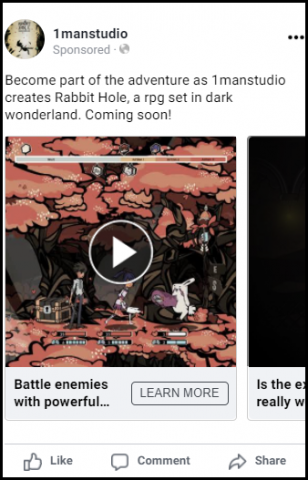



1 comment on “How to Skyrocket Results with Facebook Ads for Games”